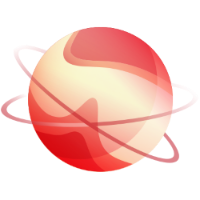You might want to add other users to get access support ticket from your organization.
Enable your shared organization
You have to go into your account, then into "Support":
After than, you have a dedicated panel, tick the checkbox:
Don't forget to click on "Save"!
Add a collaborator
⚠️ WARNING⚠️ The user must have an existing xen-orchestra.com account, registered to the support platform. See "First connection" section in our dedicated article for more details.
Finally, you can add your collaborator email, and click "Add Collaborator". That's it!