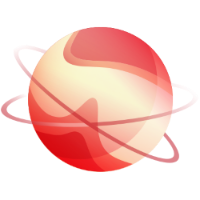First connexion
2. Once you are logged, go to the support section of your account: https://account.vates.fr/#/support
3. To create your helpdesk account, you will have to confirm your password and click on "Create Helpdesk account" button.
4. Then you can access the “helpdesk” link on the same page or go to: https://help.vates.fr
Create a support ticket
Once on the helpdesk, you can open a support ticket by clicking on the green plus on the bottom right of your screen.
Now, you just need to fill the required field and provide all the relevant information so we can help you the best possible way:
💡 Note that you can answer directly to the email in order to update the support ticket you opened.
Language selection
By default, the language of your interface should be English. However, it is possible to change the language of the interface to the one of your choice.
Just go to your profile.
then select the language of your choice from the list.