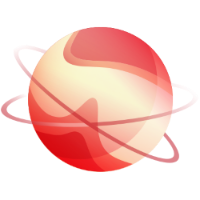Converting XOA to XO Proxy Appliance
Create a user xoa-support and the password check if the appliance is registred if not:
ask the user to register the appliance (or copy /var/lib/xoa-updater/registration.json from a registered appliance)
xoa-updater --configure-channel=xo-proxy-appliance
xoa-updater --upgrade as many times as necessary
sudo systemctl disable --now redis-server.service xo-server.service
Connecting XOA to XPA
generate a token (ask @julien-f)
on the XPA
sudo -s
cd /root/.config
mkdir xo-proxy
cd xo-proxy
touch config.z-auto.jso
add the token in /root/.config/xo-proxy/config.z-auto.jso
Content: {"authenticationToken": "<token>"}
systemctl restart xo-proxy.service
Get the VM UUID: xenstore-read vm
on the XOA
sudo -s
xo-server-recover-account xoa-support
npm install --global xo-cli
xo-cli --register http://localhost xoa-support
Two way to register the proxy are possible:
xo-cli proxy.register authenticationToken=<token> vm=<UUID>
xo-cli proxy.register authenticationToken=<token> address=<Ip address>
test the connection: curl -k https://10.109.197.38/api/v1
xo-cli proxy.checkHealth id=<proxy id>