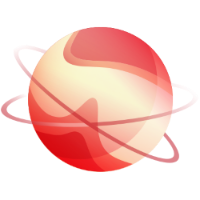XOA uses DHCP by default, so if you need to configure the IP address, please run the command xoa network static. It will ask you network details:
$ xoa network static
? Static IP for this machine 192.168.100.120
? Network mask (eg 255.255.255.0) 255.255.255.0
? Gateway 192.168.100.254
? IP of the DNS server 192.168.100.254
Xen Orchestra is now accessible in your browser at https://your-vm-ip.
You can access the VM console through XenCenter or using VNC through a SSH tunnel.
If you want to go back in DHCP, just run xoa network dhcp
Other interfaces
If you need to configure other interfaces than eth0, you can use the same commands with the name of the interface to configure as supplementary argument:
$ xoa network static eth1
? Static IP for this machine 192.168.100.120
? Network mask (eg 255.255.255.0) 255.255.255.0
$ xoa network dhcp eth1