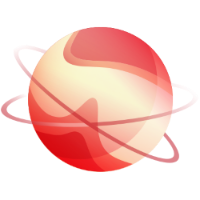⚠️ A license can only be bind to a single appliance at the same time,
rebind your license will unbind the license from any other appliance. ⚠️
To rebind your Xen Orchestra appliance, you simply need to connect on the appliance on which you want to bind the license and click on the rebind option (Move license to this XOA button) in the license section:
You will then have a confirmation screen:
Once it's done, you simply need to proceed to an upgrade on your freshly
bound appliance to download the correct edition packages.