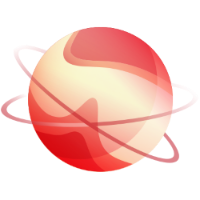If you want to upgrade your active plan to a higher version of Xen Orchestra, you can do it from your personal space.
Step by step:
- Connect on your personal account on the website.
- Go on the purchase menu.
- Pick the line corresponding to the account you want to upgrade. Click on the "upgrade" button on the right.
- At this point, you will see a standard subscription page. Choose the same payment method you used to purchase the initial plan and confirm the purchase.
- If you choose wire transfer, you have now the possibility to download a
quote. As you can see, the remaining period of your previous plan is now
a credit note applied on this upgrade.
- As for a regular purchase, upload a proof of payment in order for us to activate your new plan as soon as possible.
- Enjoy your new plan!
TIP
• As a reseller, the process is quite the same. The only difference is that you have to pick your customer line into your reseller space an not your personal space.